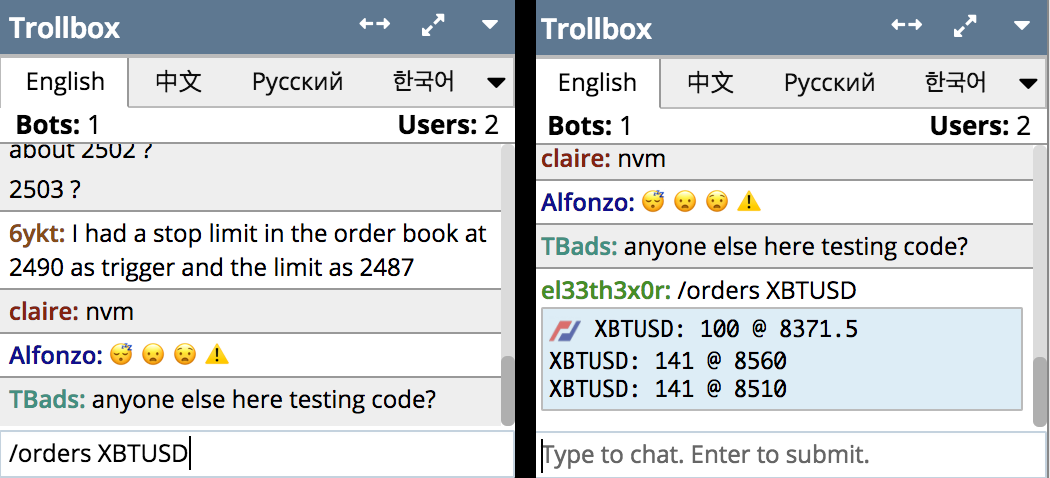Today, BitMEX launches an easy, verifiable way to share your positions, orders, and PNL with the Trollbox community: slash commands!
Just type / at the beginning of one of the following combinations to send an official view of your activity on BitMEX:
/orders: Share all your open orders./orders <symbol>: Share your open orders for a symbol./position <symbol>: Share your positions for a symbol./pnl <symbol>: Share your total Profit and Loss (PNL) for a symbol./rpnl <symbol>: Share your Realised PNL for a symbol./upnl <symbol>: Share your Unrealised PNL for a symbol./help: Open a reference guide below the Trollbox.
In the above examples, symbol refers to the name of a contract, such as XBTUSD, XBTM18, and ETHH18.
Typing /orders with a symbol like XBTUSD will share all of your open XBTUSD orders in a blue box below your message:
Notice the BitMEX logo in the box? This is how you know the message was generated by the system, and was not a forgery by a user.
Slash commands are available now on all channels, and Testnet. Give it a try today and let us know what you think!