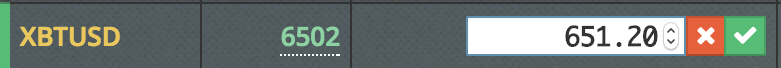We’re proud to announce that you can now amend existing orders directly from the trade interface!
Simply click on the price, quantity, or stop price you wish to edit. Press the Enter key or the green checkmark to commit the change. The Escape key or red x cancels the amend.
A few details:
- Sell orders cannot be amended to become Buy orders, and vice-versa.
- Amending quantity to
0cancels the order. - Your position in the price/time queue is maintained if you lower your quantity, and lost if you increase your quantity or change your limit price.
- Fully executed or canceled orders cannot be amended.