We are launching a new order feature for our API users on 28 August at 04:00:00 UTC. Last Within Mark can be applied to Stop Market Orders and Stop Limit Orders. API users can test it now on Testnet.
The Last Within Mark feature is intended to reduce the number of triggered stops in highly volatile and extreme market conditions.
The new feature has been introduced for our API users initially, and will be made available for all users on our trading web page at a later stage.
This additional feature expands the range of tools we provide for our users to help them build effective trading strategies. As part of our commitment towards providing a safe and secure trading experience, we would like to explain what this feature is and how it is intended to help users to manage their risk under extreme market conditions.
What is the new Last Within Mark feature?
This new feature adds an extra condition to Stop Market Orders and Stop Limit Orders. Orders using the Last Within Mark feature will only enter the orderbook if Last Price minus Mark Price <= 5% for Buy orders (>= -5% for Sell orders) and the Stop Price for the Stop Order is reached. However, there is no guarantee that the Market or Limit Order will be filled at the exact time of the stop triggering. Furthermore, once considered triggered, the Stop Price and Last Within Mark will no longer be monitored.
Users will still be able to place the Stop Order types currently available after we introduce this new feature. But if they choose to use Last Within Mark for some of their orders, only Last Price can be set as Trigger Price for those orders.
For Sell Stop Market Order / Sell Stop Limit Order with Last Within Mark enabled, the order will enter the book when both:
- Last Price <= Stop Price
- Last Price >= Mark Price * (1 – 5%)
For Buy Stop Market Order / Buy Stop Limit Order with Last Within Mark enabled, the order will enter the book when both:
- Last Price >= Stop Price
- Last Price <= Mark Price * (1 + 5%)
Why should traders use Last Within Mark?
This new feature adds a check on the price difference between Last Price and Mark Price, before the Stop Order is considered triggered and enters the book.
Last Within Mark is also intended to help to reduce the number of triggered stops caused by volatile spreads between Last Price and Mark Price under extreme market conditions. It will therefore provide protection against sudden changes in liquidity.
How to use this new feature?
The new feature will be an additional input in execInst. API users who choose to use the new feature will add LastWithinMark input in execInst, as it is OFF by default if not specified. This will only be applicable when users specify LastPrice in the Stop Order execInst.
More details can be found on our API documentation page here.
If you have any further questions, please contact Support.