Funding your trading account is the essential first step to start trading crypto derivatives on BitMEX.
Funding your trading account is the essential first step to start trading crypto derivatives on BitMEX.
This article is a step-by-step guide on how to make a deposit on BitMEX and navigate your Wallets dashboard to view your assets.
To learn more about how to create a BitMEX account, read this article.
If you haven’t signed up for a BitMEX account yet, we’re currently offering $5,000+ worth of trading credits to new users – you can register here.
Funding Options on BitMEX
Before you begin, it’s vital to know the most relevant cryptocurrencies for depositing on BitMEX.
Bitcoin (BTC) and Tether (USDT) are the primary margining currencies on the platform. This means you can use BTC or USDT as collateral for your positions, or to open your trading positions.
BitMEX also supports a variety of cryptocurrencies as collateral via Multi Asset Margining, such as USDC, ETH, SOL, and RLUSD. More details can be found here.
How to Make a Deposit on BitMEX
While funding your account is a straightforward process, it’s important to familiarise yourself with the process to ensure your funds arrive safely.
1. Navigate to the Deposit Page
From the BitMEX dashboard, access your “Wallet”, where you can press the “Deposit” button to transfer crypto on-chain into your account.
You can also buy crypto directly on BitMEX via a third party here, using credit cards or bank transfer.
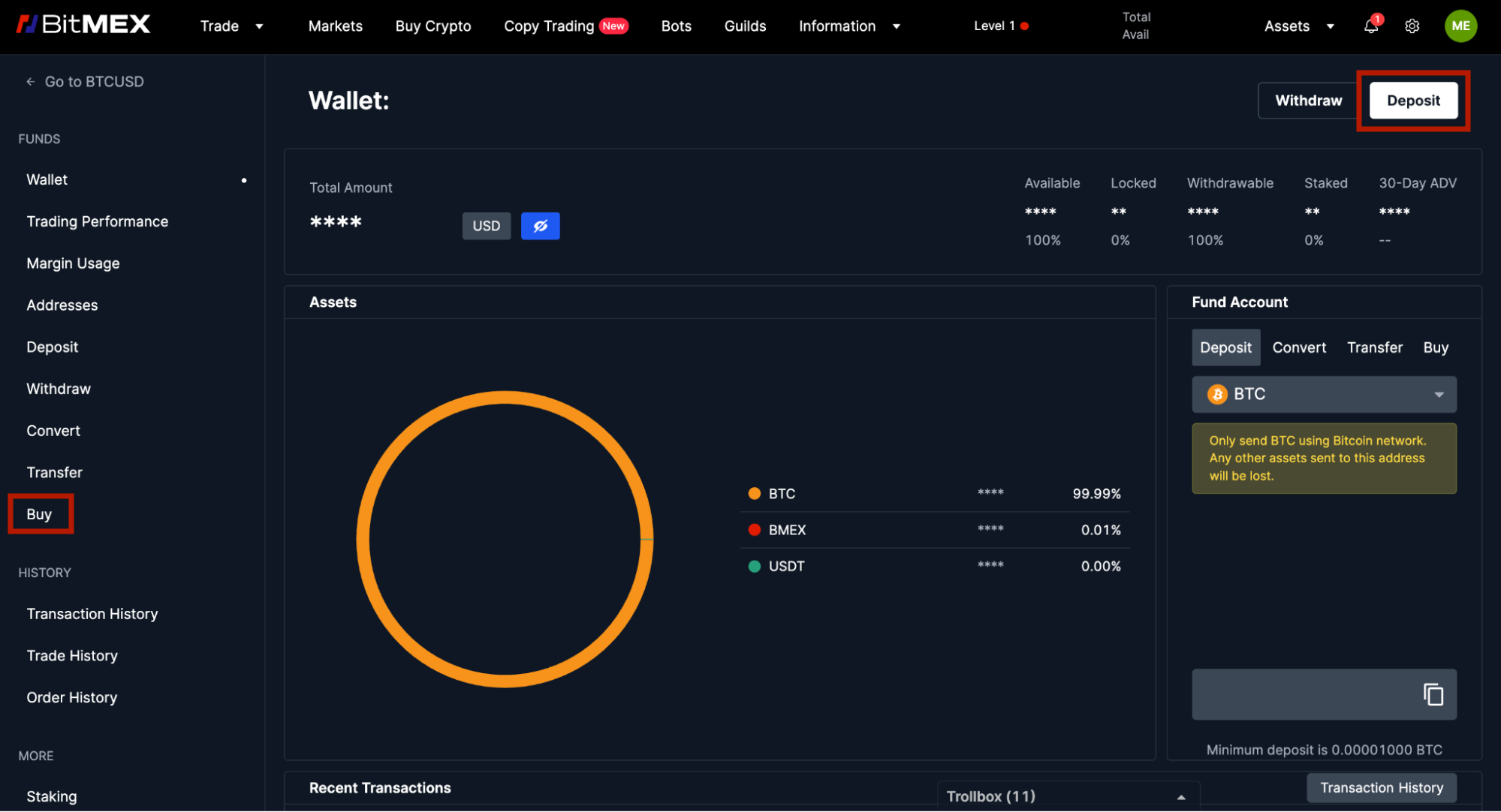
2. Select Your Currency and Network
Choose your Currency: On the deposit page, choose the currency you wish to deposit, such as Tether (USDT).
Choose the Network: You’ll be prompted to select the network for your deposit. BitMEX supports several networks, such as Ethereum (ERC-20) and Tron (TRC-20).
Important Reminder: The network you select on BitMEX must match the exact network you are sending from your external wallet or exchange. Selecting the wrong network will result in the permanent loss of your funds.
Copy the Deposit Address: After selecting the network, BitMEX will provide a unique deposit address. This is the address you will send your funds to from your external wallet or exchange.
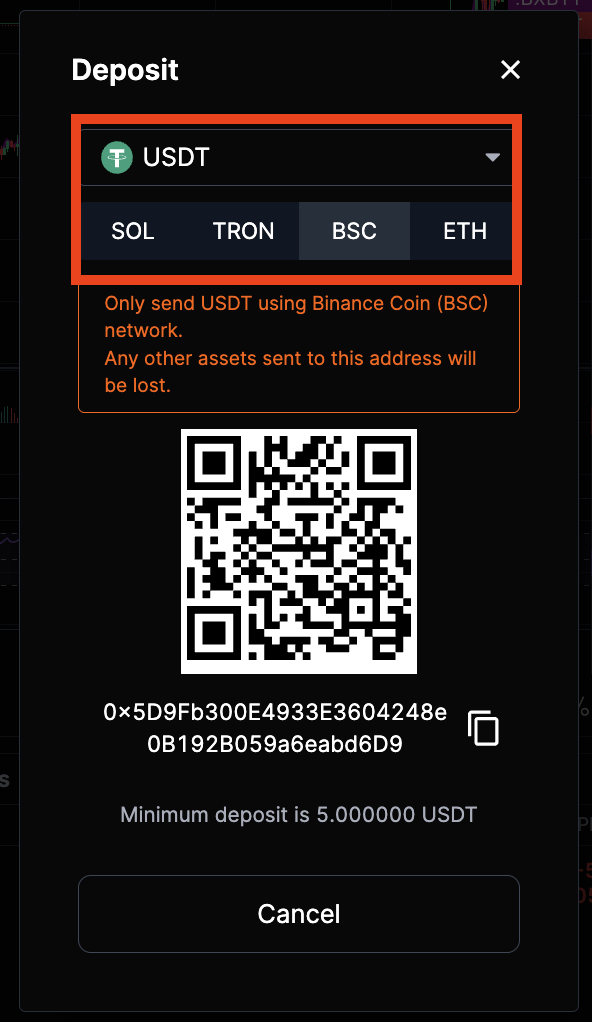
3. Complete the Transfer
Copy the provided deposit address and paste it into your external wallet’s send function or scan the QR code provided. Double-check that the address is correct and that the network matches before confirming the transaction. You must make deposits of above the minimum deposit, otherwise they won’t be credited.
After you make the transfer, you should see the funds reflected in your BitMEX account.*
*Note: The processing time of your deposits may differ depending on the network you choose.
Understanding Your BitMEX Wallet
Once your funds arrive, you will see them on your Wallets page. It’s important to understand the different balance types that you will see here.
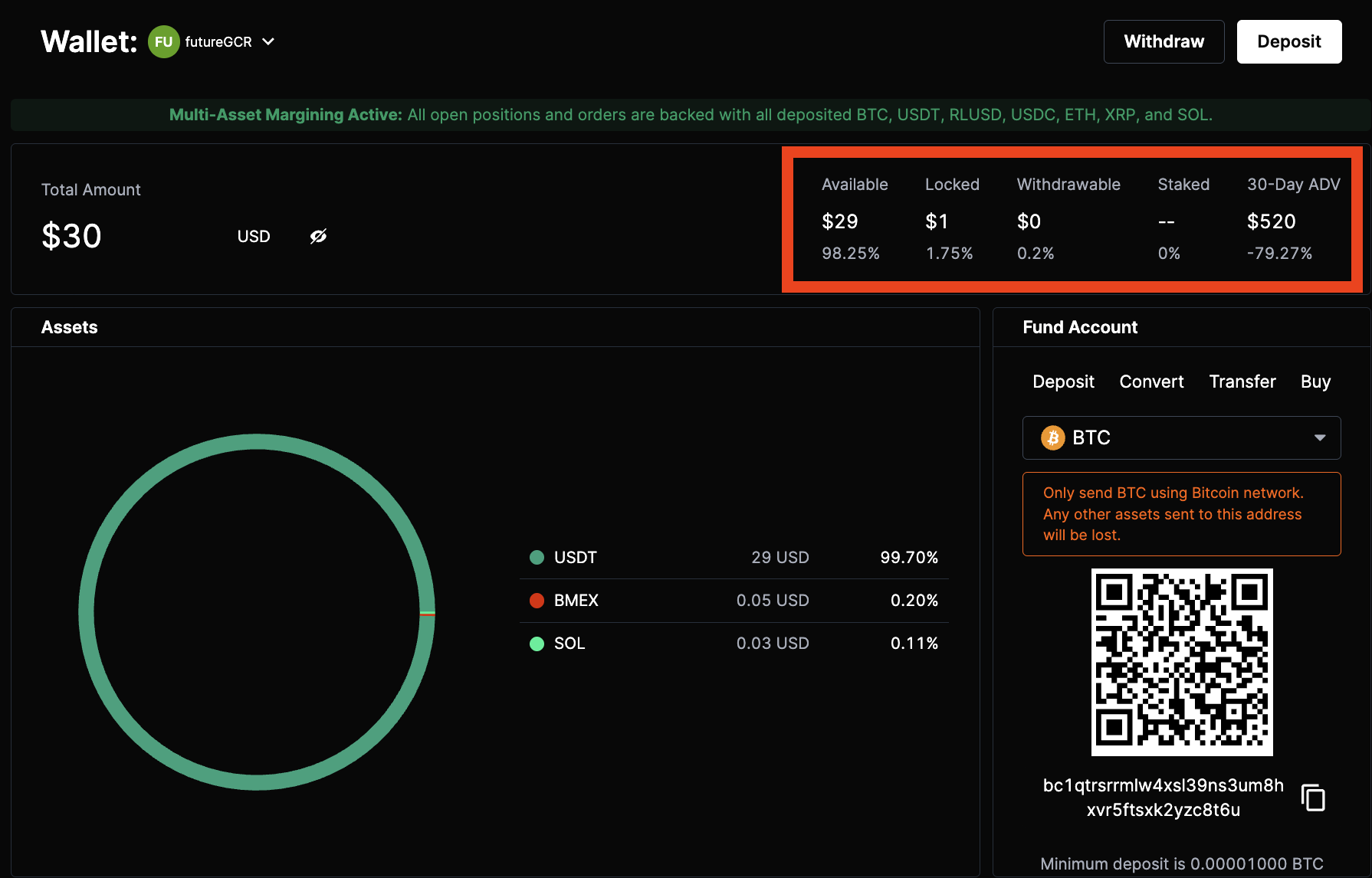
|
Term |
Definition |
|
Total Amount |
This is your wallet’s value including all types of balances. |
|
Available |
This is your uncommitted, liquid balance available for opening a new position. |
|
Locked |
The portion of your margin balance that does not contribute to your available margin. This could be funds committed in an order or existing position. (Total amount – Available Balance) |
|
Withdrawable |
The portion of your balance that is withdrawable. (Wallet balance – Position Margin – Order Margin – Trading Credits) |
|
Staked |
The portion of balance currently staked. You may stake BMEX here to access VIP fee tiers and other rewards. |
Depositing funds on BitMEX is a simple yet critical process. By actively selecting the correct currency and network, you can ensure your funds arrive safely and are ready for trading. Familiarising yourself with the different wallet balances will give you a clearer picture of your capital, helping you manage your risk and trading activities more effectively.
Remember, smart fund management starts with understanding how your capital is allocated on the platform.
If you haven’t signed up for a BitMEX account yet, we’re currently offering $5,000+ worth of rewards to new users – you can register here.
To be the first to know about our new listings, product launches, giveaways and more, we invite you to join one of our online communities and connect with other traders. For the absolute latest, you can also follow us on Twitter, or read our blog and site announcements.
In the meantime, if you have any questions please contact Support who are available 24/7.