TradingView has been the market’s go-to hub for charting and chatting, allowing traders to make informed decisions with greater efficiency. With the recent integration of BitMEX, TradingView provides direct access to crypto derivatives trading in a few simple steps.
In this article, we’ll offer a step-by-step guide on how to connect your BitMEX account to TradingView, to leverage the integration to the fullest. For more details on the integration and the benefits it offers, read our blog.
Let’s dive in.
If you haven’t signed up for a BitMEX account yet, we’re currently offering up to $5,000 in BMEX Tokens for verified users – you can register here.
Step 1: Create a BitMEX Account
Head to the Register page to sign up for your BitMEX account.
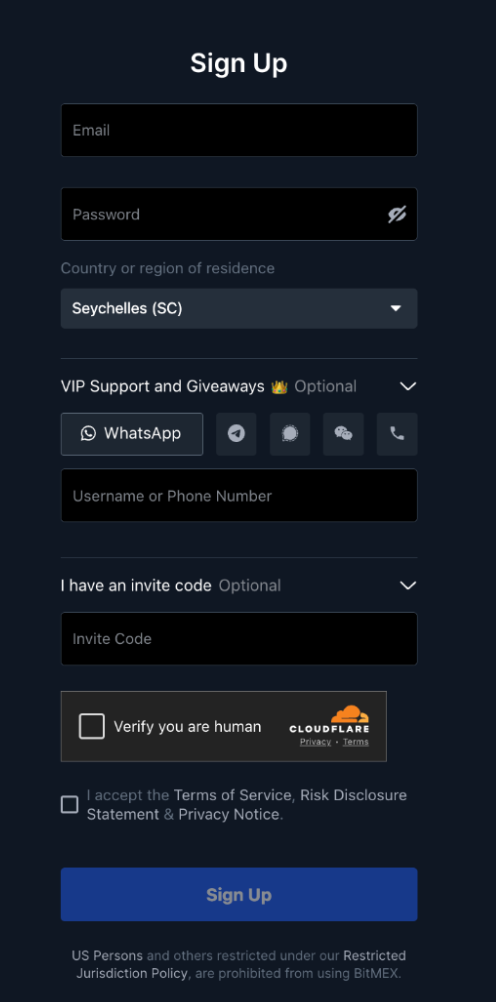
Fill out the required information (as shown in the image above) and click ‘Sign Up’. You will receive a confirmation email where you will be asked to: 1) verify your email address and 2) complete our KYC process.
Once you submit the required information and have your KYC approved, you can begin trading on BitMEX!
Note: If you already have a verified BitMEX account, please disregard this step.
Step 2: Set Up a TradingView Account
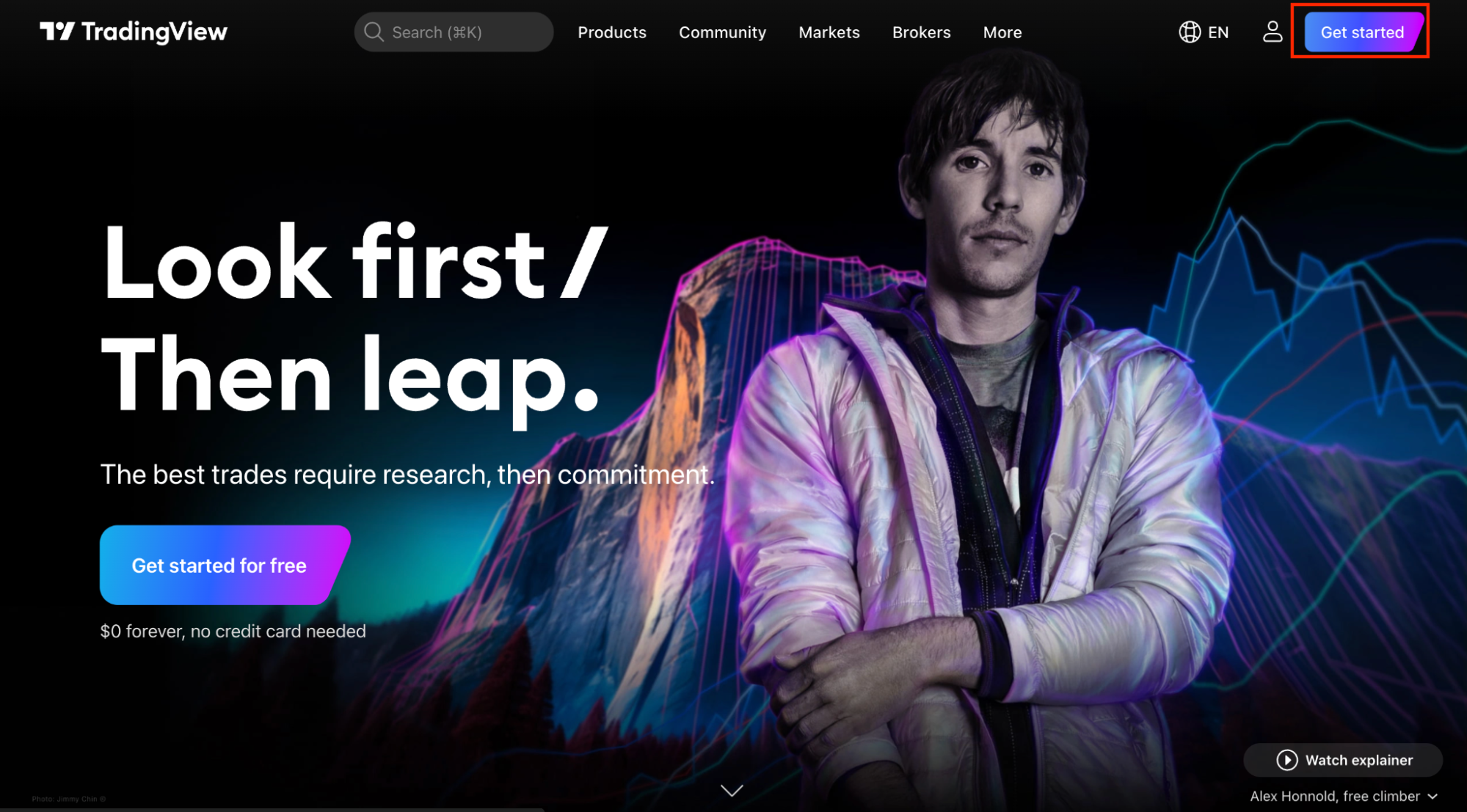
Head over to TradingView.com and click “Get Started”. If you already have an account, please disregard this step and log in to your existing TradingView account.
You can register for a TradingView account using either your email address or other social media accounts (as shown in the image below).
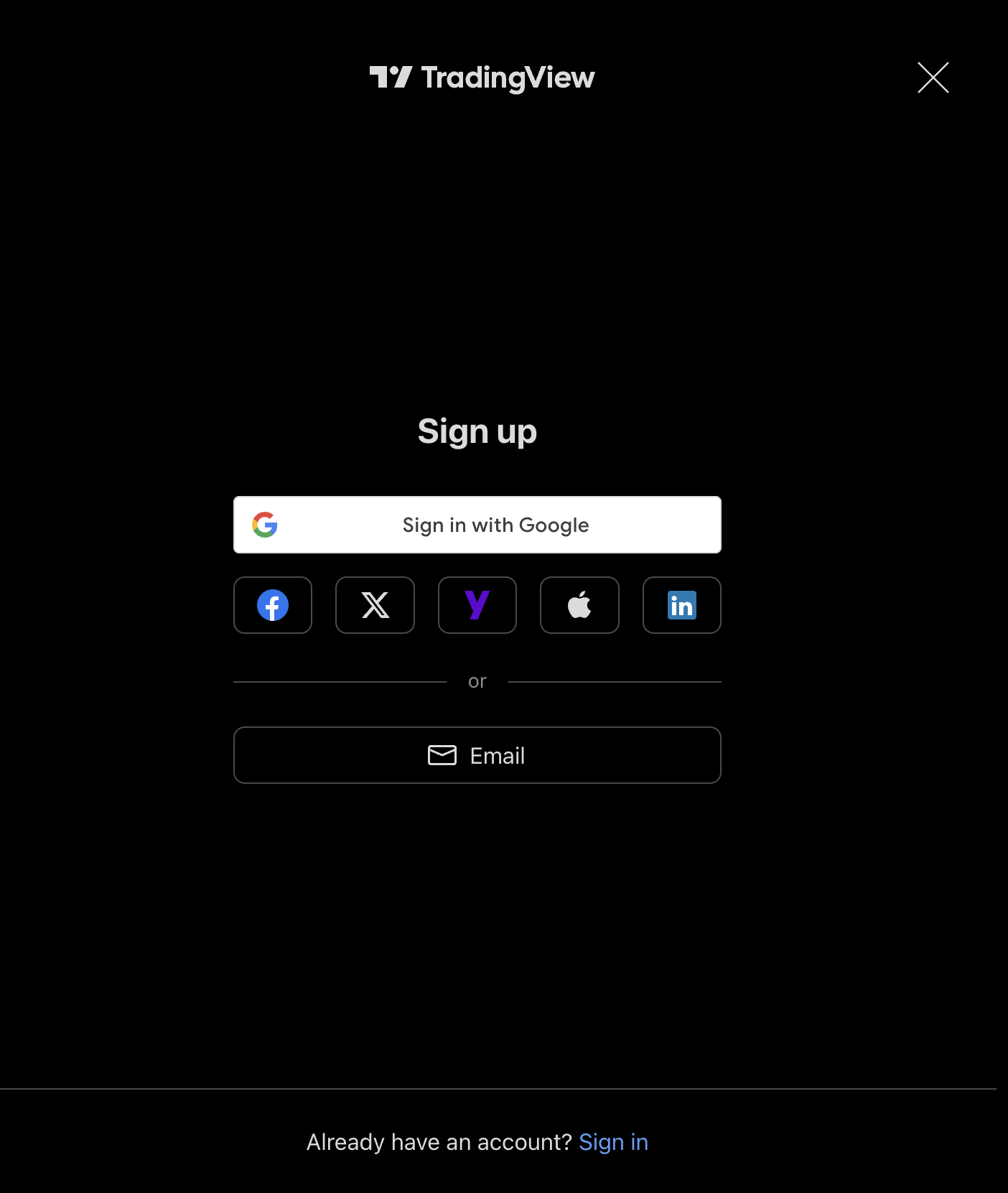
After signing up, select a TradingView username and click on ‘I have read and agreed with the Terms of Use and Privacy Policy’ to complete the creation of your account.
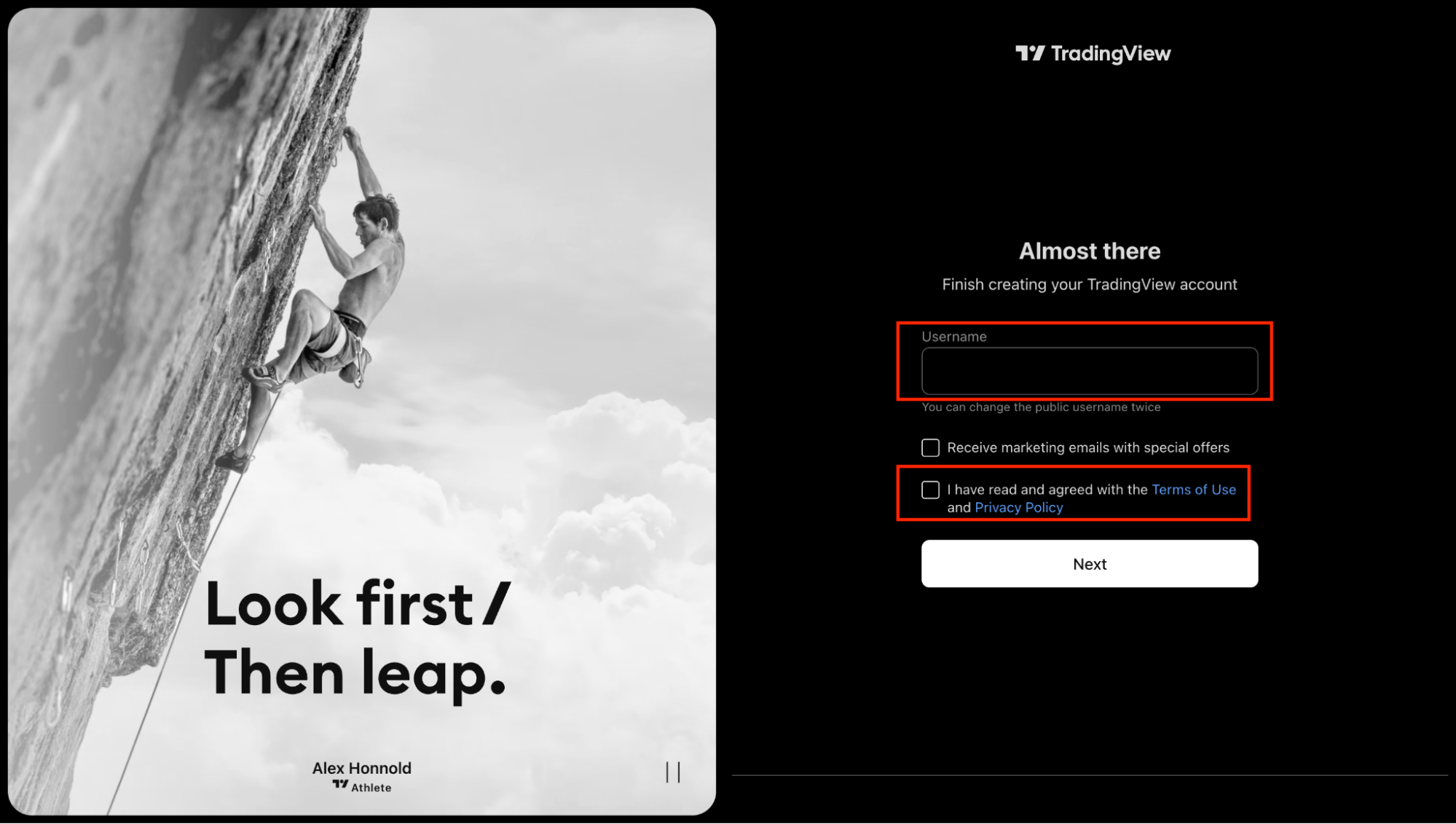
Step 3: Link Your BitMEX and TradingView Accounts
After you have both your BitMEX and TradingView accounts set up, head to https://www.tradingview.com/broker/BitMEX/. On the page, click on ‘Trade’.
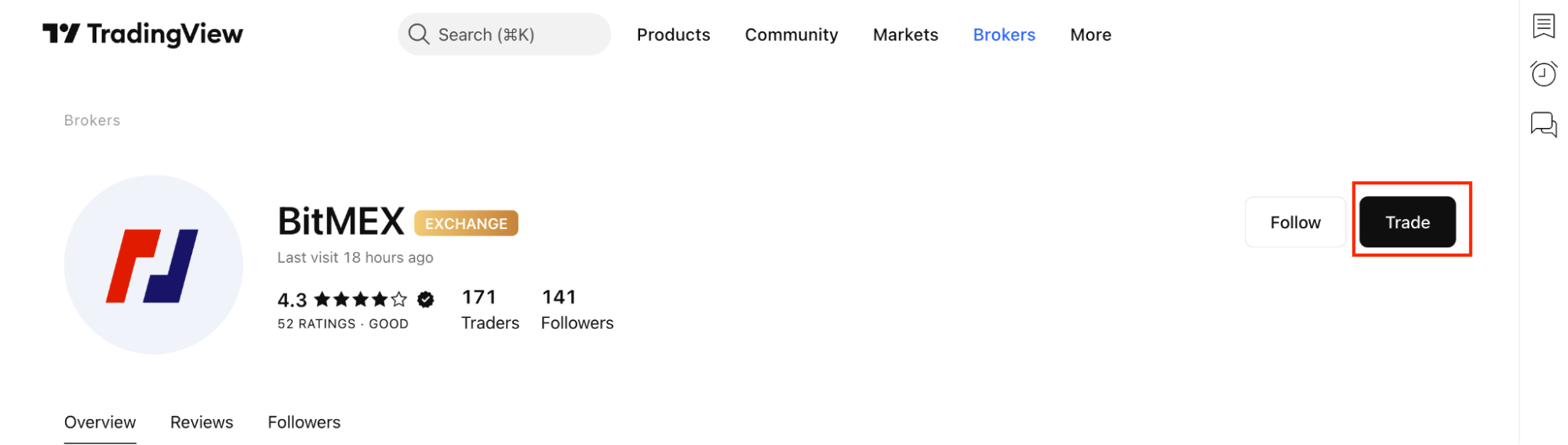
The following pop up (as shown in the image below) will appear on your screen. Click on ‘Connect’, where you will be redirected to the BitMEX log in page.
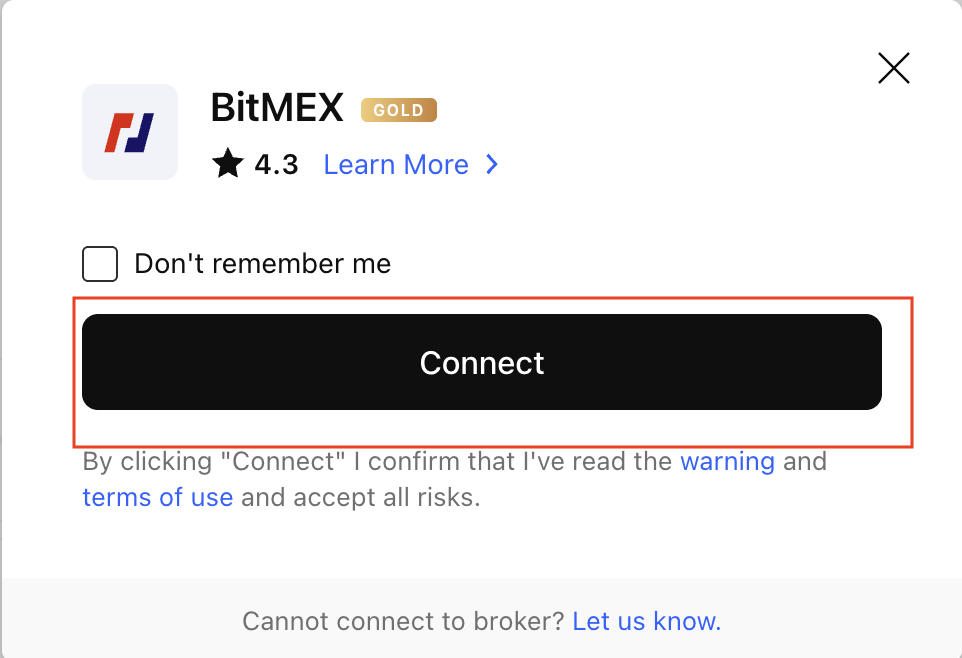
Once you grant the required permissions to connect your BitMEX account to TradingView, you will be redirected to TradingView.
From there, you’ll be able to see your BitMEX account details including Account Balance, Equity, and Profit. Below, you’ll also find your positions table which shows your Positions, Orders, History, Account Summary, and Notifications log on BitMEX.

BitMEX x TradingView: Win up to 100,000 USDT and More
Users that trade on BitMEX through TradingView can win up to 100,000 USDT in rewards, in addition to free TradingView membership plans and a variety of other prizes. You can find more information on how to leverage the offer here.
To be the first to know about our new promotions, giveaways, listings, and product launches, you can visit https://www.bitmex.com/ or connect with us on Discord, Telegram, and Twitter. We encourage you to also check our blog regularly.
In the meantime, if you have any questions please contact Support.