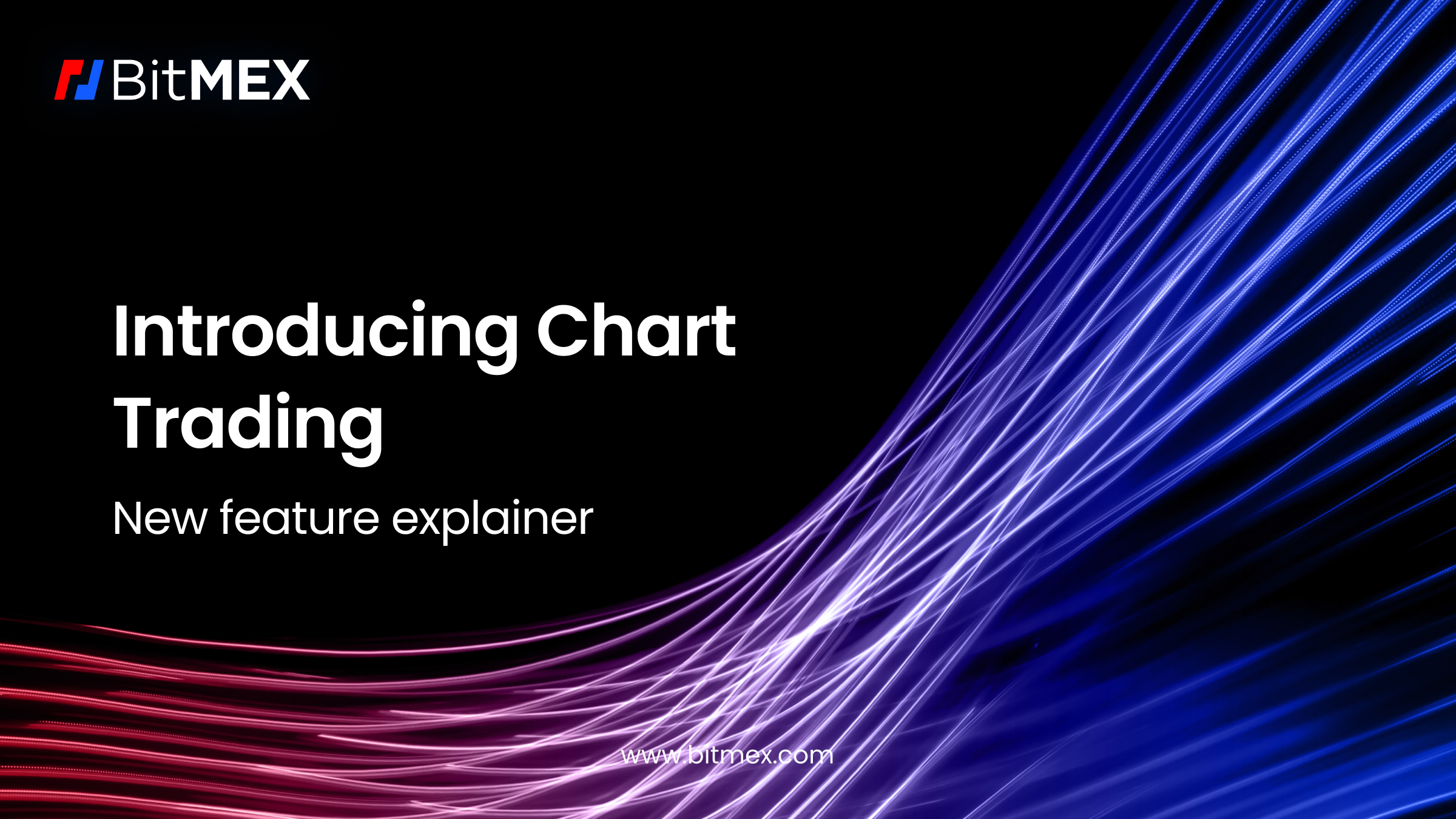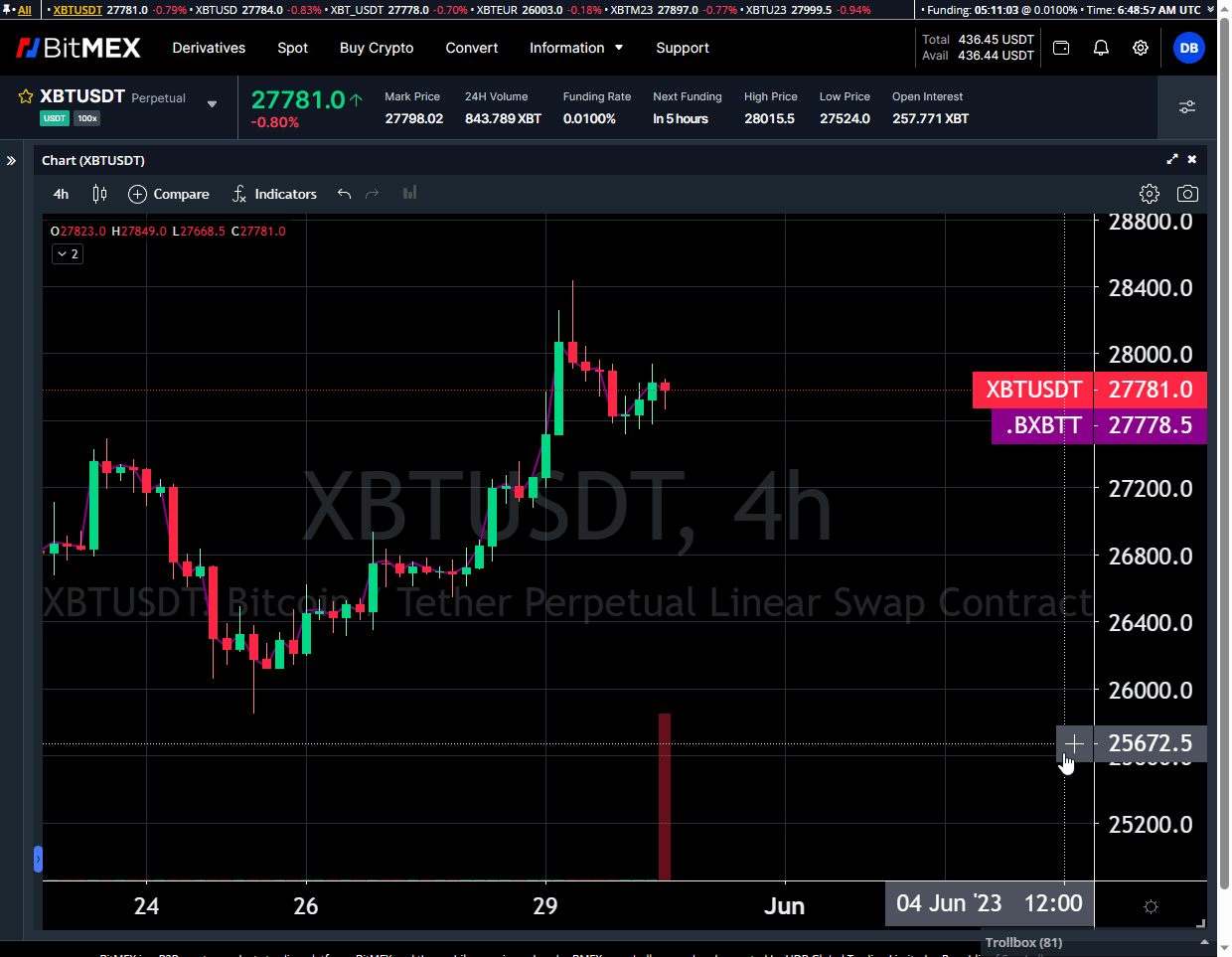In line with our purpose to provide institutional and professional traders with an exchange platform that caters to their needs, we are pleased to introduce our newly implemented feature, chart trading. An addition created to make the placing of orders easier, faster, and much more intuitive.
It’s another tool our developer team is rolling out, in line with our wish to give BitMEX traders access to the products and tools they need to be profitable. In this instance, that’s less typing and more clicking, thereby affording users the ability to get in and out of positions, more efficiently and quickly. As well as plan trade setups more effectively.
You’ll find chart trading on the trading page for derivatives, on both BitMEX.com and BitMEX Testnet. Look for the plus symbol that appears when you hover over a chat with your cursor. Then click the plus symbol to show the Place Order form.
How to Enable the Chart Plus Symbol
- At the upper right corner of the Price Chart, select the Gear icon to open up the TradingView settings.
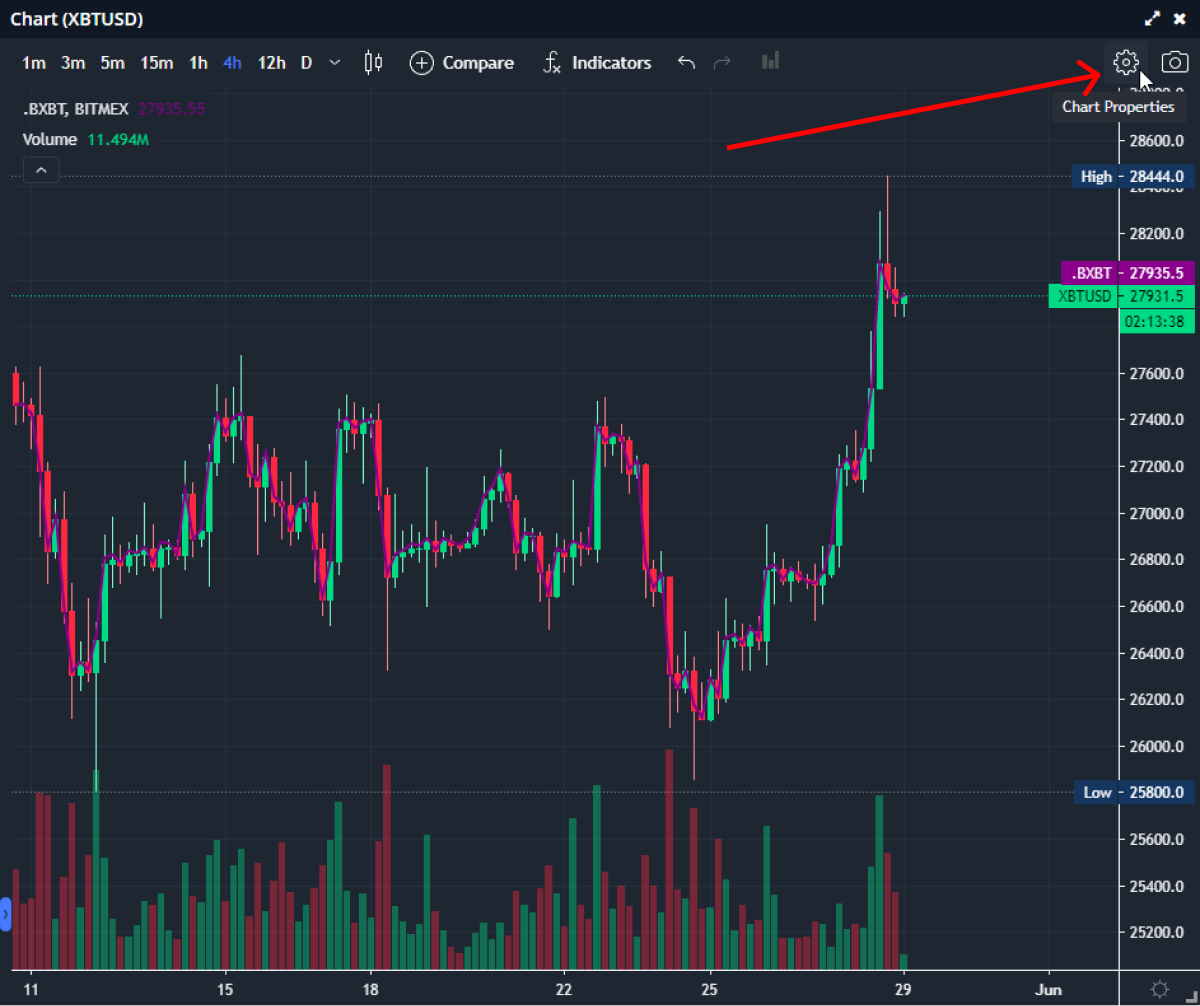
- Select the ‘Scales’ tab which is third on the list.
- Enable the Plus symbol by clicking the box next to ‘Plus Button’ and ensure the box shows a blue fill with a white checkmark.
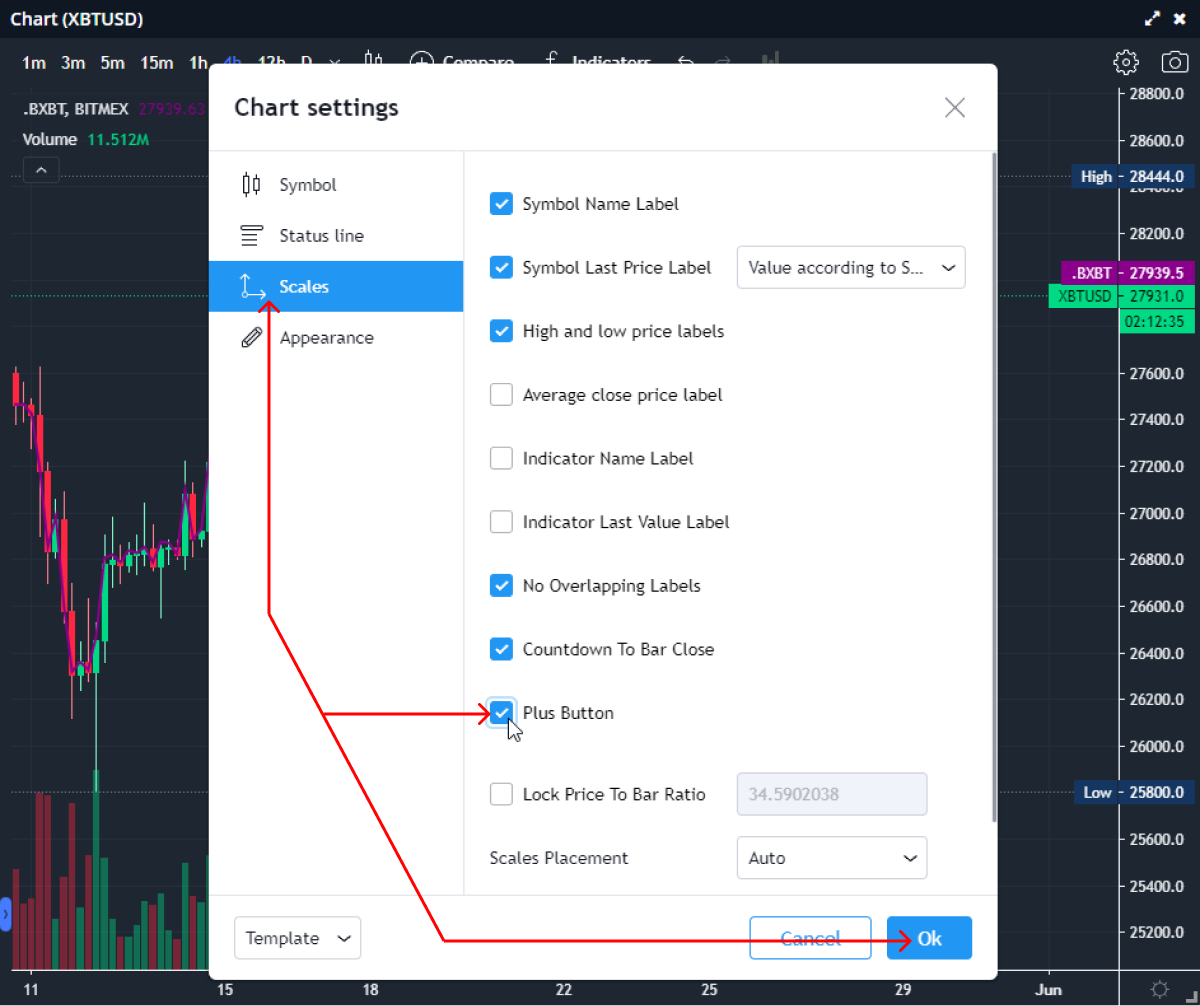
4. Now you can use your cursor to click on the Plus symbol on the trading chart to populate a compact Place Order form directly on the chart. See this example image below.

How to Collapse the ‘Place Order’ Sidebar Menu
Want even more space on your trading page? Consider hiding the Place Order sidebar to open up more room for your desired trading tools and additional customization.
Click the ‘Gear’ icon on the Place Order sidebar menu of the trading page. Then click on ‘Hide Sidebar’
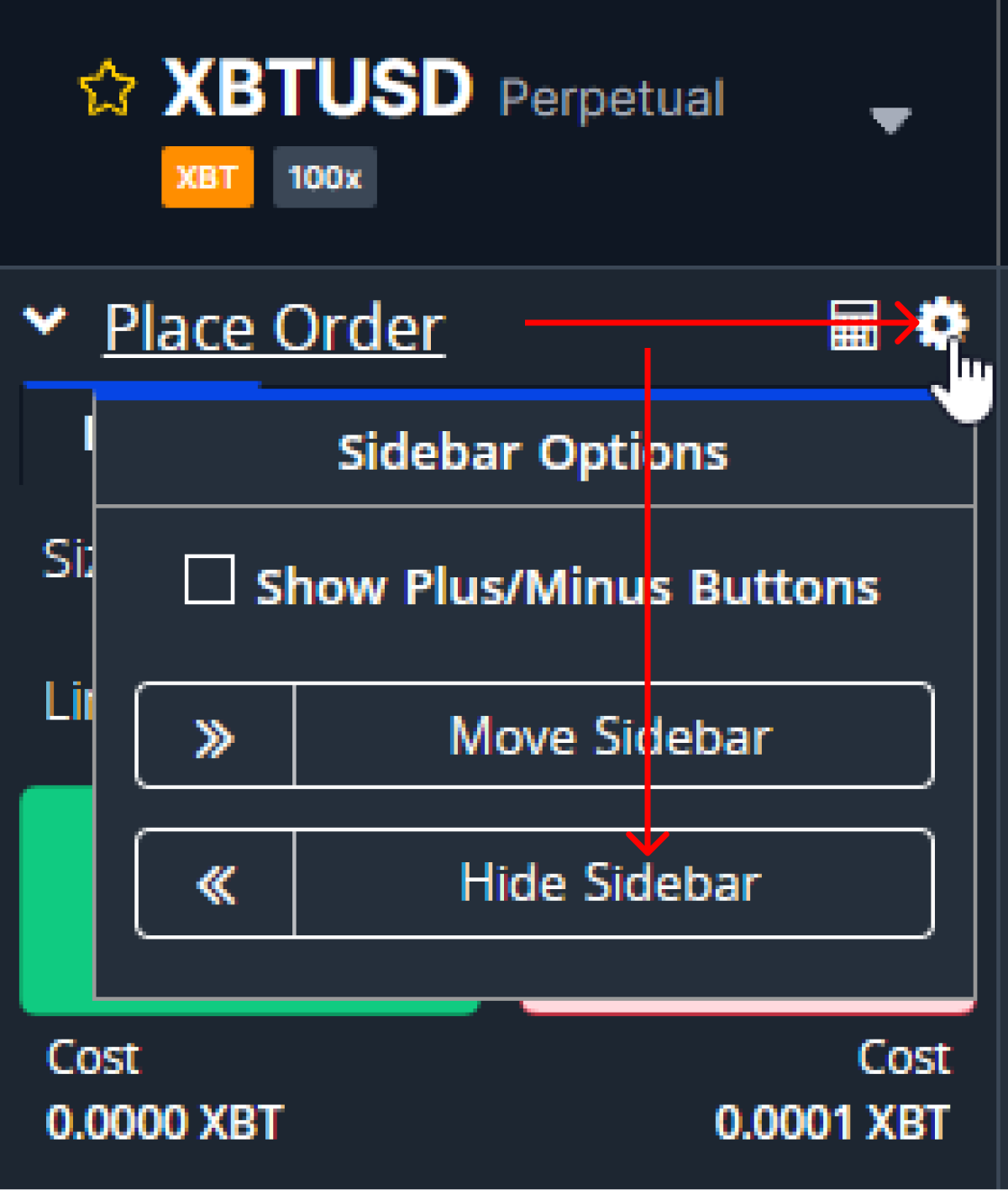
Now you will notice that the sidebar menu is collapsed, giving you additional space for widgets on the trading page. Simply click the leftmost column arrows to expand the ‘Place Order’ panel back to its original state.
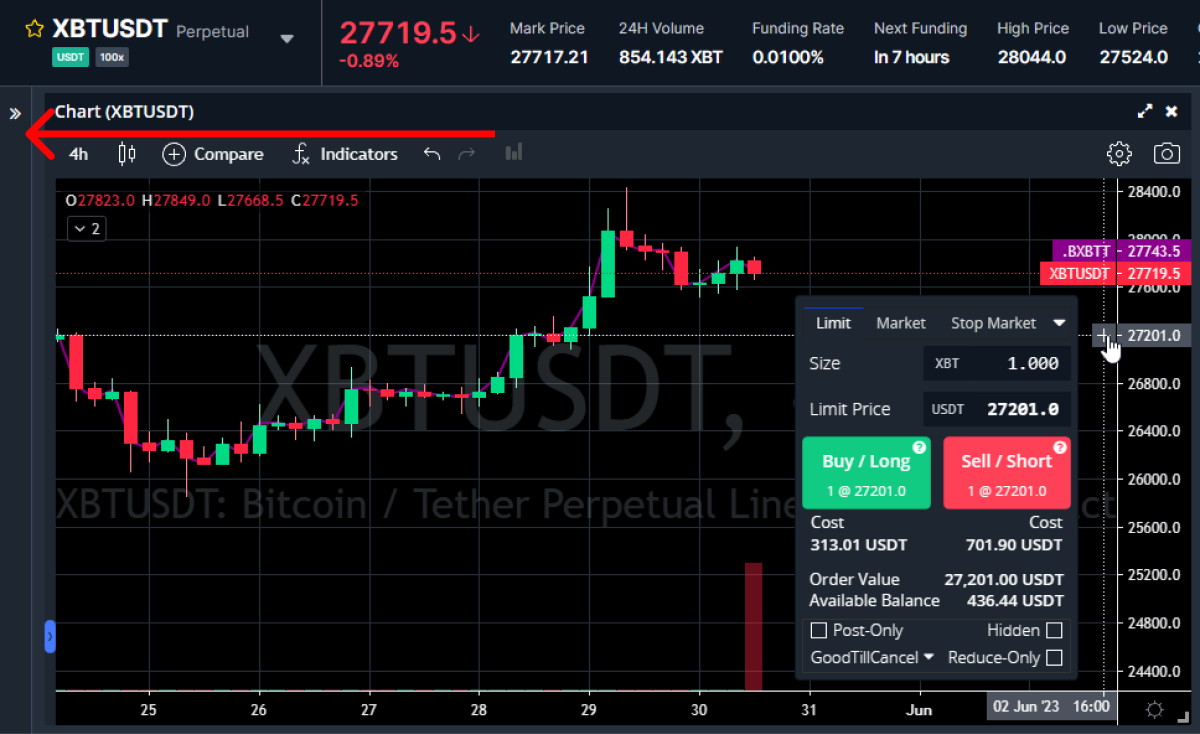
An example of the additional space
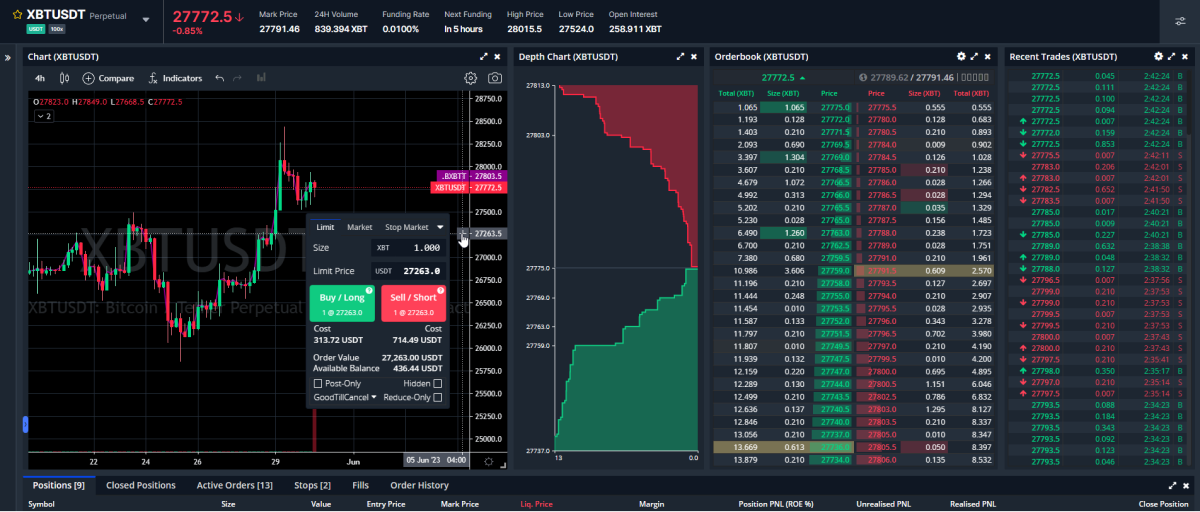
To be the first to know about our new listings, product launches, and giveaways, you can connect with us on Discord, Telegram, and Twitter. We encourage you to also check our blog regularly. In the meantime, if you have any questions please contact Support.