A quick update that we have now enabled spot order book trading on Testnet.
Users can now place test orders via API. We will roll out spot order book trading in production in mid-Q2 2022.
Users will need to use the same API endpoints to manage spot trading. Here’s a walkthrough of how to manage spot trading through our API:
- Users can use the REST API
GET /wallet/assetsto retrieve thescaleof each currency. Thescaledetermines the number of decimal places the system supports for that particular currency. For example,scalefor XBT is 8, which means XBT supports 8 decimal places in our system, and 1 XBT = 108 XBt. - All spot instruments can be identified by the key “
typ“:”IFXXXP” from the Rest APIGET /instrumentor the WebSocketinstrumenttopic.- The symbol name follows the convention of <base currency>_<quote currency>, e.g.
XBT_USDTfor Bitcoin against Tether. underlyingToPositionMultiplieris the multiplier between theassetandcurrencyfor the base currency. It is the 10scale for that asset, where you can findscalefrom the REST APIGET /wallet/assetsdescribed above. For example, for XBT_USDT, where the base currency is XBT, theunderlyingToPositionMultiplieris100,000,000(scalefor XBT is 8).quoteToSettleMultiplieris the multiplier between theassetandcurrencyfor the quote currency. Same as above, if the quote currency is USDT, thequoteToSettleMultiplieris 100,000 (scalefor USDT is 6).lotSizedenotes the lot size in base currency. Using XBT_USDT as an example, itslotSizeis 10,000, withunderlyingToPositionMultiplieras 100,000,000, it means the lot size is 0.0001 XBT.
- The symbol name follows the convention of <base currency>_<quote currency>, e.g.
- Users have to manage orders and trades using the usual endpoints.
- Users have to specify the amount of base currency to buy or sell.
- The
orderQtyshould always be a multiple of thelotSize. - The quantity is denoted in
currency. E.g. to buy 0.01 XBT,orderQtyis 1,000,000 (XBt). - Similar conversion is required for data from
execution,trade, andorderbookdata. - Spot trading symbols do not return any data from the
positionendpoint. - For stop and take profit orders, the triggered price cannot be referenced to index price. Users cannot put
IndexPriceandLastWithMarkin theexecInstfield. - Users cannot put
CloseandReduceOnlyin theexecInstfield.
- Trading fees are paid in the quoted currency.
- Users have a universal trading balance for derivatives trading, spot trading, EARN, Convert, deposit and withdrawal, etc. The system checks and reserves your available balance before the order enters the order book. The reserved balance for spot open orders can be found from the
initMarginfield in themarginendpoint.- For buy orders, the reserved amount is the notional value of the order and trading fees in the quoted currency. Excess reserved balance is returned to the user’s balance when the order is filled, where applicable.
- For sell orders, the reserved amount is the quantity of the order in the base currency.
- The
transactTypefor spot trading isSpotTradefrom the endpoints below:- REST API
GET /user/walletHistory - REST API
GET /user/walletSummary - Websocket
transact
- REST API
If you have any questions or discover any issues with our platform, please contact Support.