We are excited to announce that we have introduced a new address book whitelist feature on BitMEX, for our users to access more secure and convenient asset withdrawals on our platform.
A TL;DR of the changes:
- Add whitelist addresses at the network level to cover all assets under the respective network
- Block withdrawal requests which are not to designated whitelisted addresses
For more details on the new address book whitelist feature and how to make it work for you, read on.
If you haven’t signed up for a BitMEX account yet, we’re currently offering up to $5,000 in BMEX Tokens for verified users- you can register here.
What is the Address Book Whitelist Feature?
With the address book, users on BitMEX can save particular addresses with customisable names for their asset withdrawals. This eliminates the need for them to repeatedly enter the addresses they regularly use when initiating withdrawal requests.
Users can now convert their address book to a whitelist whereby only addresses listed on the address book whitelist can be used for withdrawals made from the account (whereas without the whitelist feature enabled, withdrawals can be made to any address, even if not listed in the address book).
With the address book feature, users get two major benefits:
- Users can add addresses on a network level
- Users can convert the address book to a whitelist and block withdrawal requests that do not come from their address book
How to Enable Address Book Whitelist
- Navigate to your Wallets page and click on the ‘Addresses’ tab under ‘Funds’.
- Click on ‘Address Book Settings’.
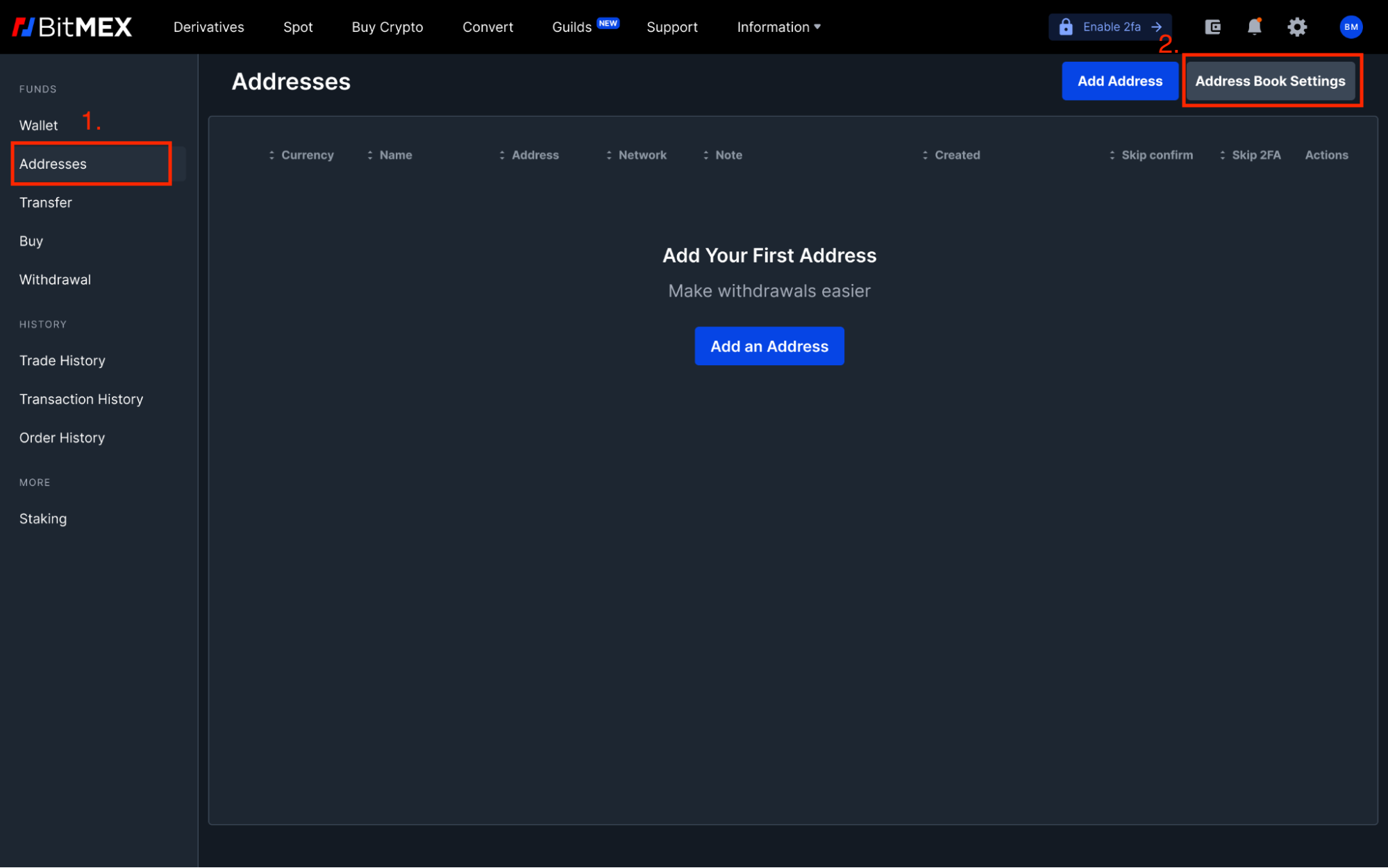
- Select the toggle next to ‘Address Book is Whitelist’.
a. Specify your new address cooldown period (this refers to the number of hours you’d like the newly added address to be unusable for security purposes)*.
b. Enter the 2FA for your BitMEX account.
4. Click on ‘Update Address Settings’.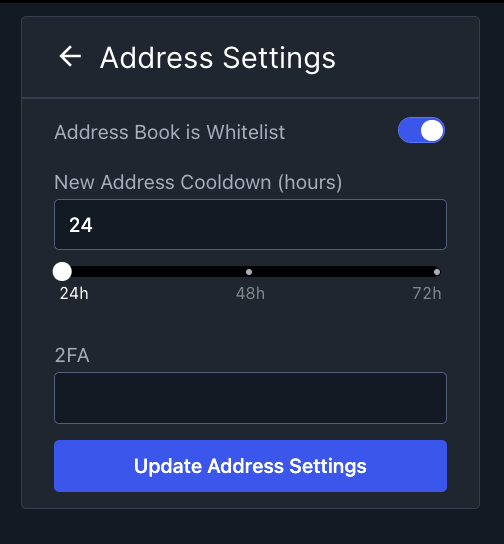
*The cooldown period will be explained in the below section in further detail, as it relates to the increased security of asset withdrawals.
Once you update your address book settings, you will be able to add whitelist addresses for a network or currency of your choice, with the specific 2FA conditions that you set.
We encourage users to leverage the new address book whitelist feature to increase convenience of their fund withdrawals (via adding network addresses) and to enhance protection of their assets on BitMEX.
We’ve broken down each of these benefits in detail, below.
Increased Convenience: Add Network Addresses For Withdrawals
With the address book feature, users can now create whitelisted addresses on a network level – also known as a network address. This means users no longer need to create new whitelist addresses for every asset that lives on the same network.
If you add a whitelist address to the address book for the Ethereum network, you would be able to withdraw any asset under that network (e.g. ETH, BMEX, USDT, AAVE, APE, etc) for the respective whitelisted addresses.
Rather than having to whitelist an address for every token on the Ethereum network, you would just need to whitelist one Ethereum address to cover all token withdrawals under the Ethereum network.
How to add network addresses
- Navigate to your Address Book page. Click on ‘Add Address’.
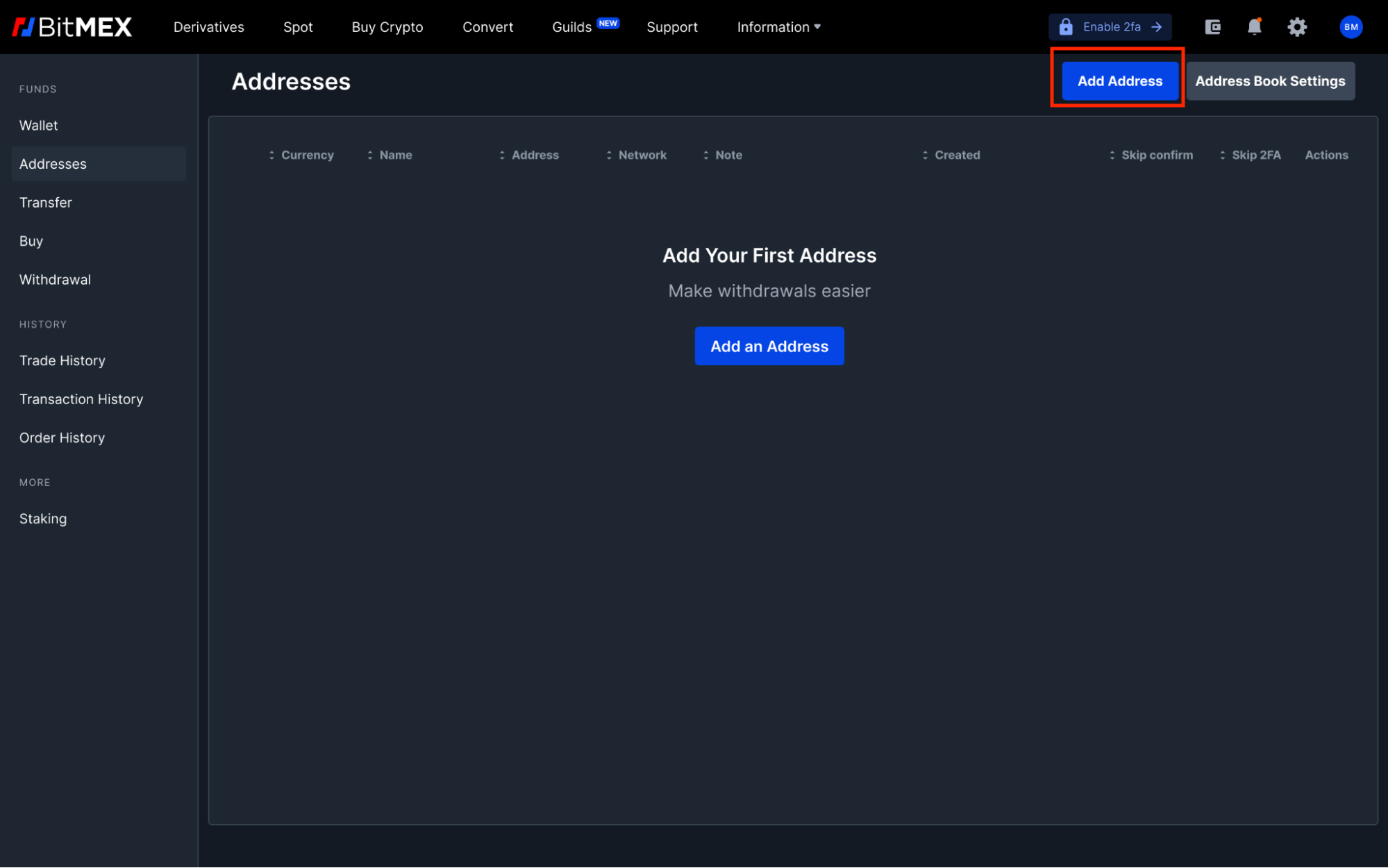
- Select ‘Network Address’ from the dropdown menu.
a. Select the network you’d like to add the whitelisted address for (e.g. BTC, ETH etc) and enter the address.
b. Give the address a name for easier recognition in the future.
- Choose your withdrawal security options – whether you’d like to be required email confirmation and 2FA for each of your withdrawals made to the newly created whitelisted address.
- Enter your 2FA and click ‘Add Address’.
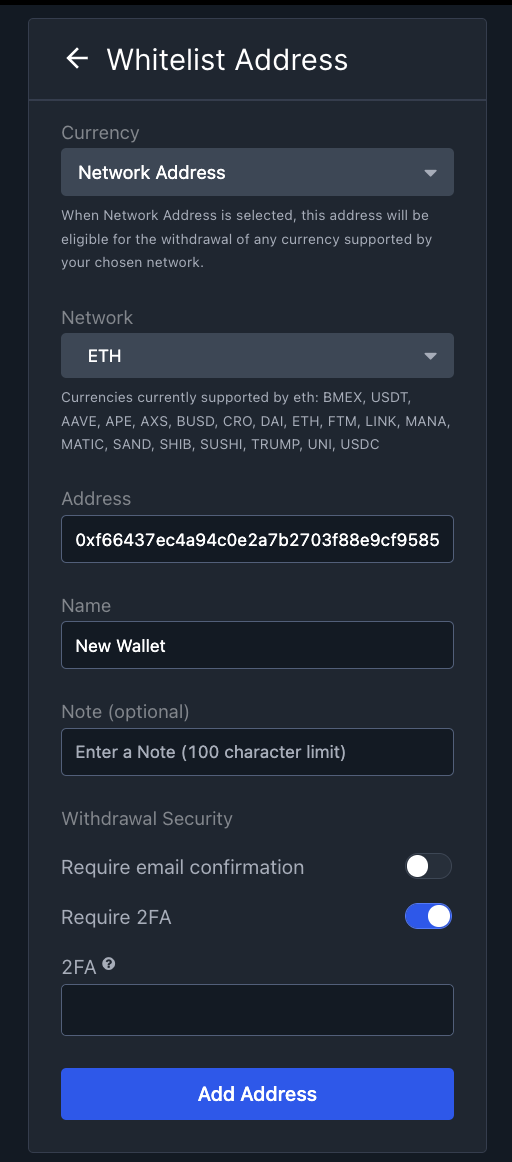
Once you’ve added the new network address, you’ll find it in your address book with the chosen network and name specified, as shown below.
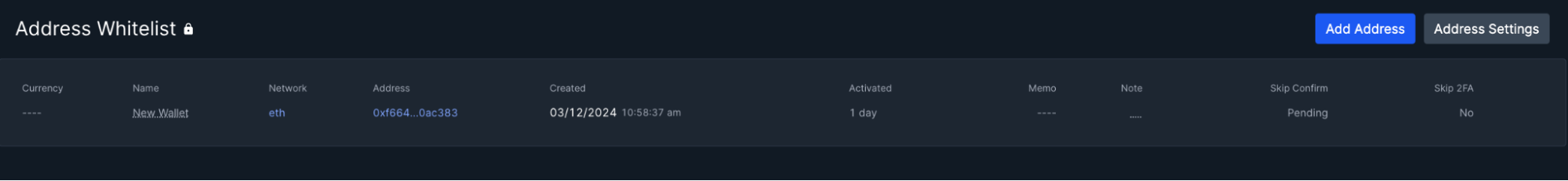
Increased Security: Block Withdrawal Requests to Undesignated Addresses
Another benefit of the address book whitelist feature is that users are now able to increase the security of their asset withdrawals through a cooldown period.
As mentioned above, when enabling the address book whitelist feature, the user must specify a cooldown period of 24 hours or more, during which the newly added whitelist address is not usable. The duration of the cooldown period is amendable depending on each user’s preference, with 24 hours set as a minimum requirement.
Once a request to add a new whitelist address is made, an e-mail is sent to the user to confirm the addition of the address. This gives the true user enough time to confirm or block the request to add the new address – which means if one’s account were to be hacked, the bad actor would not be able to withdraw the account’s funds without the true user being notified beforehand and have at least 24 hours to block this request.
To be the first to know about our new listings, product launches, giveaways and more, we invite you to join one of our online communities and connect with other traders.
For the absolute latest, you can also follow us on Twitter, or read our blog and site announcements.
In the meantime, if you have any questions please contact Support who are available 24/7.