To get started, log in to your BitMEX account on the web platform and make sure you have already completed user verification.
- Go to Account > Deposit
- Select USDT to retrieve your Tether Deposit Address
- Transfer Tether (ERC20-USDT) to your Tether Deposit Address
- For Mainnet, the transacting network is the Ethereum network (ERC20). Please do not send Tether issued on the Tron network (TRC20-USDT) or any others like BSC or ERC20 coins other than USDT. We won’t be able to recover it.
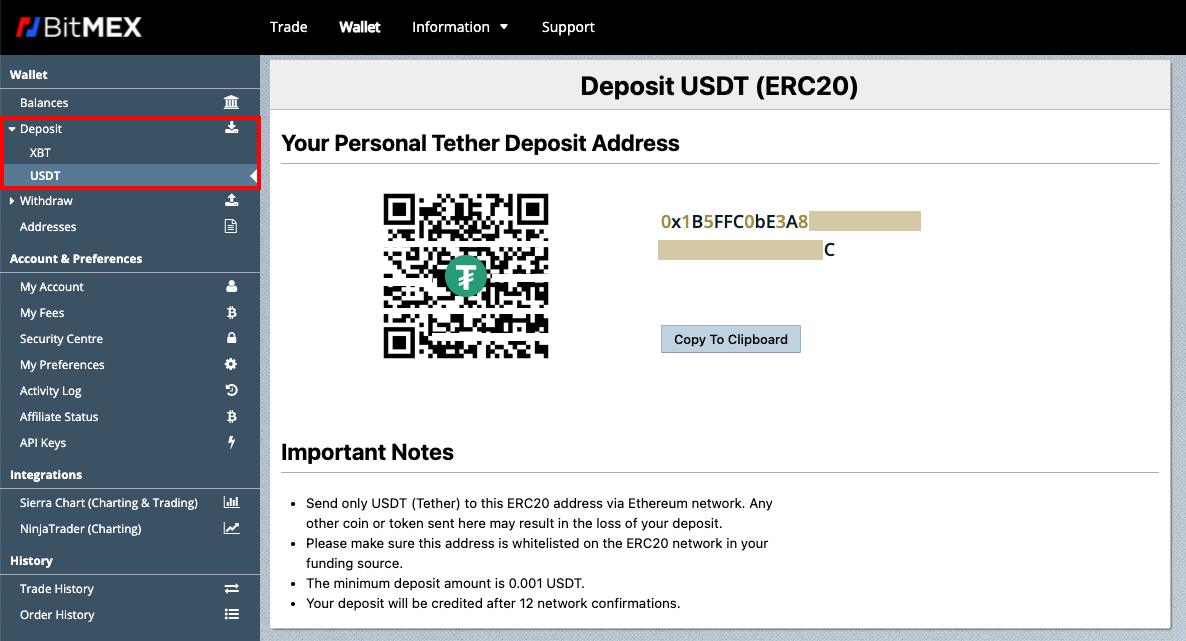
Kindly note that USDT will not be supported on our native mobile app at this time.
As always, we’d be glad to help with any questions via Support.